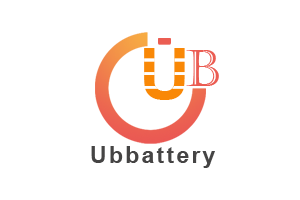Description
Specification: Tested to be 100% working properly.
Power: DC 5V 0.31A
Unit: PCS
Type: Laptop CPU Fan
Condition: Brand New
Warranty: 3 Months
Info: Size(mm): 64 x 64 x 11, Wire Length: 25mm, (3-wire)3-pin connector
How to Replace / Remove Acer Aspire 1410 & TravelMate 4000 CPU Fan
In this guide, the actual laptop is Acer Aspire 1410. If your laptop is other model, there may be little different.
First of all, turn off yoru Acer Aspire 1410 Disconnect the AC adapter and remove the battery.
1. Remove the two screws holding the IO bezel.
2. Then remove the IO bezel.
3. Remove the two screws that secure the heatsink cover.
4. Remove the heatsink cover from the main unit.
5. Disconnect the fan cable.
6. Remove the four screws that secure the thermal module.
7. Pull the thermal module outwards then remove it.
NOTE: The edge of the thermal module as shown in pic8 is very sharp. Be very careful as you remove the thermal module.
Replaces the Following Manufacturer Numbers:
36ZL.1TMTN08, 36ZL1TMTN08, AB0705HB-EB3 (CW4)
Fits the Following Models:
TravelMate 4000 Series, Extensa 3000 Series, TravelMate 4001LCi, Extensa 3002WLMi, TravelMate 4500 Series, Aspire 1410 Series, Extensa 2303LC, TravelMate 2300 Series, TravelMate 4000LCi, Extensa 2300 Series, TravelMate 4002LCi
Tags: TravelMate 4002LCi
Related Model:
AC14B8K, 99.N7082.00R, 934T2078F, 91.48428.6A1, BT.00604.002, 9J.N4282.R0E, GRAPE34, KB.TNT07.002, AS07B71, BT.00805.016, 9J.N5982.G1B, KT.00403.013, , AS09F56, BTP-APJ1, LC.BTP03.003, SY6 SQU-401, LC.BTP01.016, BTP-43D1, , KT.00603.008